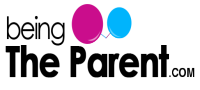
Children are bound to get attracted to the vivid colors and widescreen of tablets. But as a parent, you would wonder whether to allow your child to use a tablet or not. Your child can learn a lot by using a tablet. But it can also harm your child in case your child is using it for a long time. So, you have to take control of the situation and help your kid in learning in a better way with the best Android tablet for kids. You may have many questions in your head regarding Android tablets for kids. Thus, in this article, let’s discuss this highly concerning topic for parents.
How Old Should A Child Be To Have A Tablet?
The first thing you will be concerned about is whether your child is old enough to have a tablet. Well, it depends on various factors. You should know that the health of your child could get affected due to the use of tablets. Therefore, it is always better to consult your child specialist before buying the tablet for your child. Moreover, you should at least start thinking about giving your child a tablet after he or she reaches the age of 6. It is good not to even think of it before that age.
What Are The Factors To Concern While Buying Android Tab For Kids?
While choosing a tablet for your child, there are several factors that you should take care of. You might not want to buy an Android tablet randomly as you are buying it for your child. So, here are some of the factors that you need to keep in mind while buying an Android tablet for your child.
- Age: The age of your child will play a role in determining whether you should buy the tablet or not. There are certain tablets appropriate for the children of a certain age group. You need to check whether your child falls into that age group or not.
- Interface: You would want your child to use a tablet that has an easy-to-use interface. If the interface of the tablet is complex, then your child will have trouble using it. It is something that you would not want. Therefore, you should check the interface of the tablet before buying it for your kid.
- Screen Size: It is better to give your child a tablet that has a bigger screen size. If the screen is smaller in size, then it will put too much stress on the eyes of your child. Also, a bigger screen will facilitate the learning of your child, which is the main motive behind buying the tablet.
What Are The Best Android Tablet For Your Kid?
1. Dragon Touch Y80 Kids Tablet
If you are looking for a budget tablet for your kid, then this tablet is the ideal one. Its specifications are great, and the interface is also quite smooth.
- Rating: 8/5
- Screen Size: 8 inches
- Android Version: 1
2. Verizon GizmoTablet By Samsung
This tablet is a rebranded version of Samsung Galaxy Tab A 8.0. The specifications are great, and it is mainly a kid-friendly tablet that your child will love to use.
- Rating: 4/5
- Screen Size: 8 inches
- Android Version: 1
3. Leapfrog Epic Academy Edition
Leapfrog is a famous company for producing educational toys for children. This tablet is ideal for children aged 3 to 9. The Leapfrog Academy app will help your child to learn important skills interactively.
- Rating: 5/5
- Screen Size: 7 inches
- Android Version: 4
4. Leapfrog LeapPad Ultimate Ready For School Edition
It is another great tablet from Leapfrog that is tailored to make the learning experience of your child interactive. This tablet is ideal for children aged 3 to 6 years. It is an entry-level tab for your child.
- Rating: 1/5
- Screen Size: 7 inches
- Android Version: 0
5. Samsung Galaxy Tab Active 2 Rugged Tablet
Samsung Galaxy Tab Active 2 Rugged Tablet is not produced for children. However, it is a tough tablet that can endure the rough usage of your child. You can add kid-friendly apps to this tablet and make it ideal for your child’s learning.
- Rating: 5/5
- Screen Size: 8 inches
- Android Version: 1
6. Barnes & Noble Nook Tablet 10.1″
This tablet is ideal for kids who love reading comics. It has ample storage to facilitate apps for your child’s learning. Moreover, the overall performance of this app is wonderful.
- Rating: 5/5
- Screen Size: 1 inch
- Android Version: 1
7. Lenovo Tab 4 8
Lenovo Tab 4 8 is a decent tablet that you can give your child. It has a long battery life, and performance is also good. The display of this tab is quite smooth as it gives a nice view from all most angles.
- Rating: 5/5
- Screen Size: 8 inches
- Android Version: 0
How Do I Set Up My Kids Android Tablet?
The best way to set up the Android Tablet for your child is through an app called Family Link app. In this app, you will be able to track and control the usage of the device of your child wonderfully. You need to download this app, and after the initial few clicks, you will be asked to create a Google account in the name of your child. Once you have done that, a small amount will be deducted from your credit card as the payment verification. The amount will be refunded once the verification is over successfully. After this, you have to log into your kid’s account on the tablet and install the same application, and by following the instructions, you will be able to complete the setup quite easily. Once everything is done and dusted, you will be able to:
- Either allow or deny any app that your child is looking to install on the phone.
- Set a time limit of how much your child will be able to use the tablet daily.
- Set a time after which the tablet of your child will not function.
- Set filters to make the tablet child-friendly
- Monitor and generate reports on various activities your child is doing with the tablet.
How Can I Protect My Kids Android Phone?
It is important to protect your child’s from having the negative effects of using the Android device. There are certain ways in which you can do that effectively.
- Put a lock on the apps that you don’t want your child to open.
- Create a new user on the tablet and disable the access of certain apps that you don’t want your child to use.
- You can set parental controls on the Google Play Store, which will prevent your child from buying content without your consent.
- Use various apps that will help your child stay protected from the harmful effects of using the tablet or phone.
Finally, your child can learn a lot by using a tablet. Learning things interactively will be a great thing for your child as he or she will remember it for a long time. However, you need to be vigilant while your child is using the tablet. It will ensure the safety of your child. Therefore, you can surely give your child the ideal kid-friendly tablets which will facilitate his or her learning.
Source: https://www.beingtheparent.com/android-tablet-for-kids/
The content is owned by Ambili S Kartha. Visit site here for other valuable articles.

No comments:
Post a Comment